How to Integrate with Shopify
To add the Shopify integration to Glancito, follow these steps:
-
Login to Shopify and search for Glancito:Email & SMS Marketing and click on the install
-
Review the permissions requested by Glancito. If everything looks good, click on the Install app button.
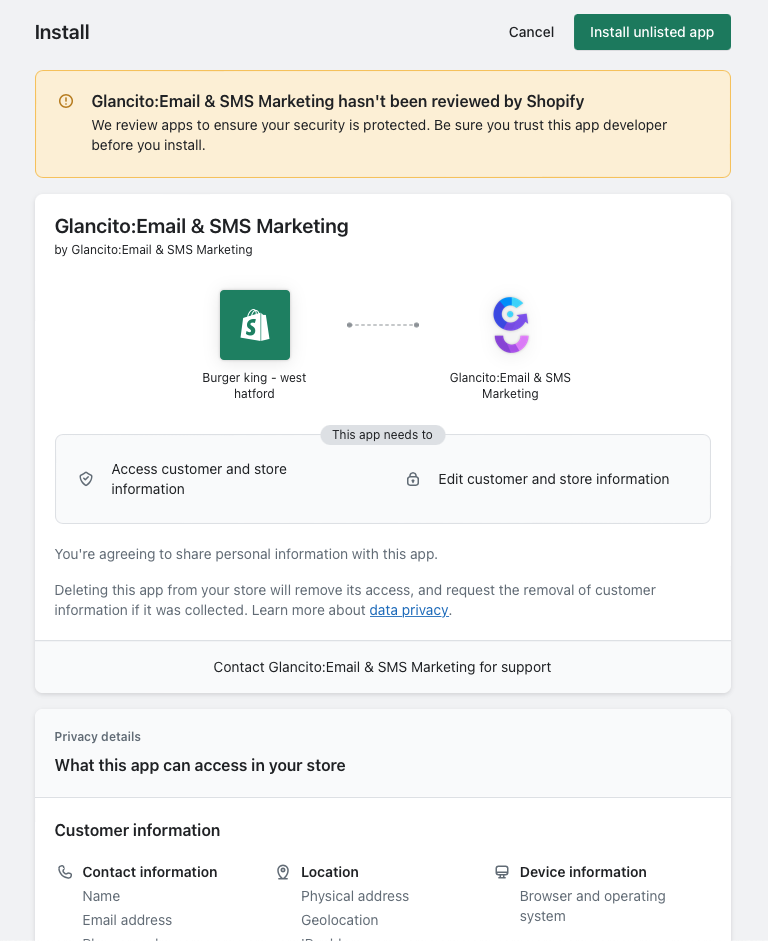
-
After installing the app, you'll be automatically added to the Free Plan. Glancito will start syncing the following Shopify data in the background: a. Store master data b. Product master data, including variants c. Customer data like Name, Address, marketing consent, etc.., d. Order related data
With the Shopify integration successfully installed, Glancito will continually synchronize the specified data, ensuring you have the most up-to-date information in your Glancito account.